- Open Chrome Settings:
- First click on the three-dot menu icon located in the top right corner of the Chrome browser window.
- From the dropdown menu, select “Settings.”
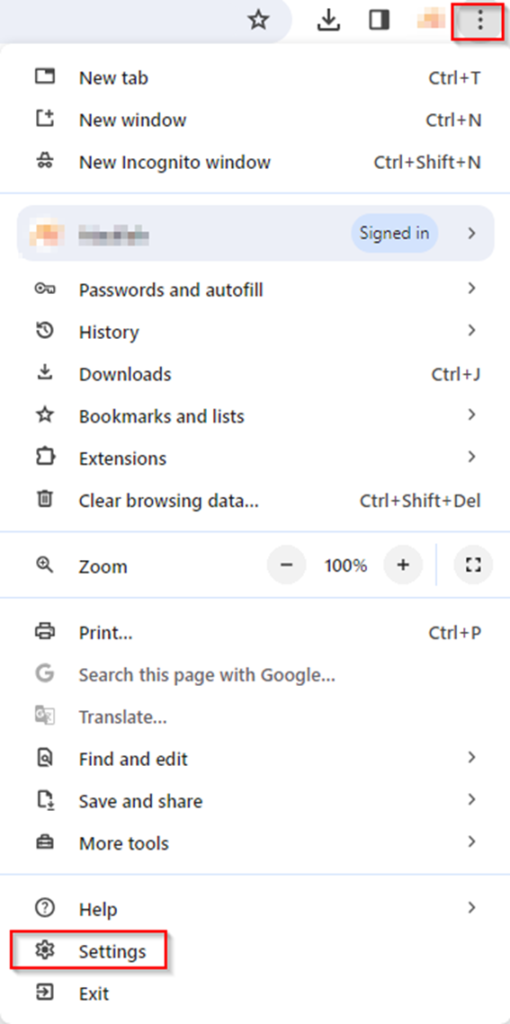
2. Access Site Settings:
In the Settings page, scroll down and click on “Privacy and security” from the left sidebar.
Under the “Privacy and security” section, find and click on “Site settings.”
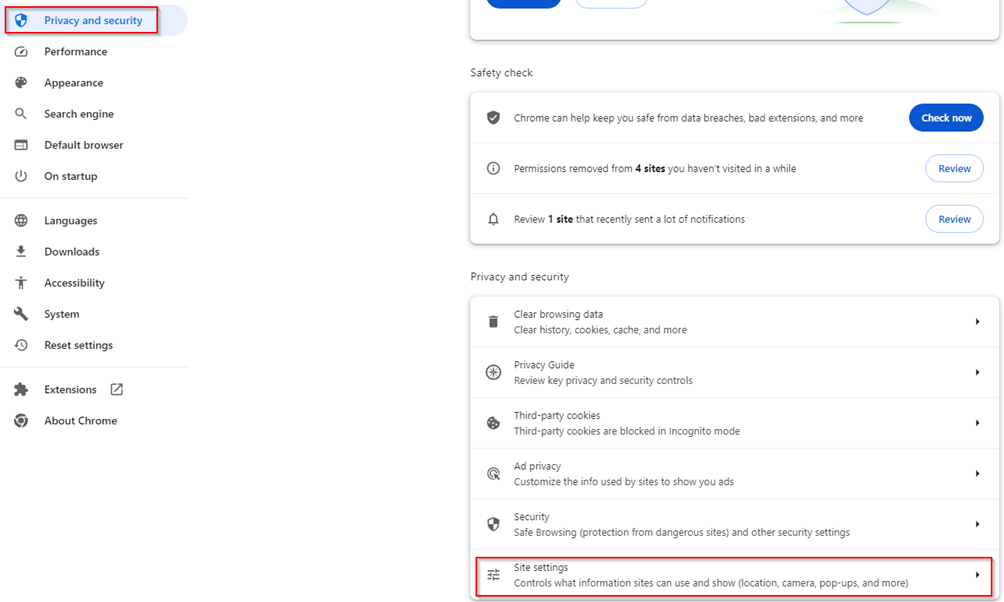
3. Allow Pop-ups:
Then scroll down to find the “Pop-ups and redirects” option and click on it.
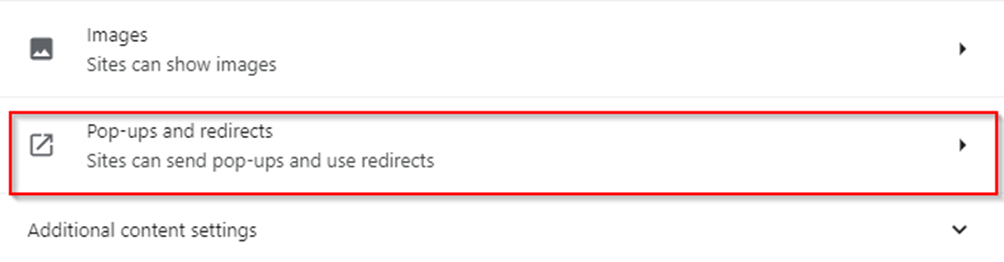
4. Finally choose from Default behavior “Sites can send pop-ups and use redirects.”
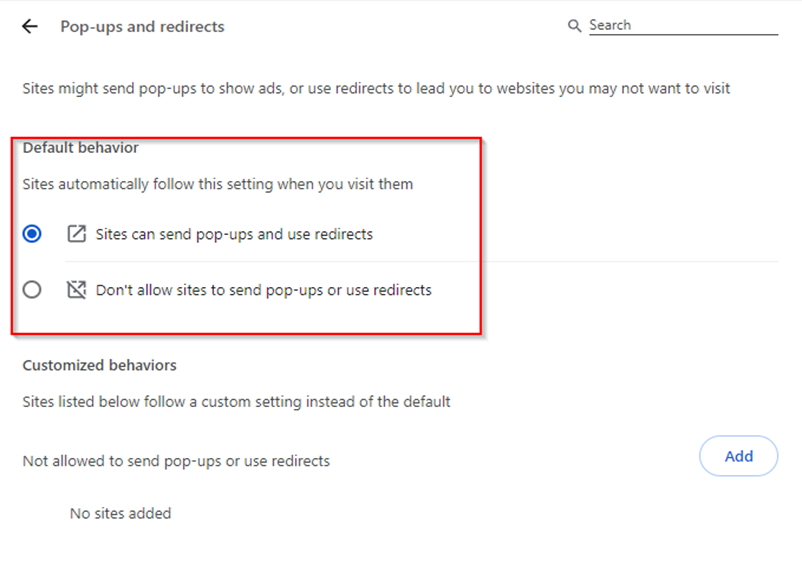
Hope it was helpful for you.
TOZO T10 Wireless Earbuds Bluetooth 5.3 Headphones
Share this content: