After creating new resource (App Service) through the Azure portal the FTPS credentials tab is hidden under Deployment Center.
It can be retrieve in a moment, if you go to:
Configuration > General Settings, you’ll see that the “Basic Auth Publishing Credentials” is on “on”. This is correct, but if you select “off” click Save, then go back to “on” then click Save again, it saves. Go back to Deployment Center and there should be your FTPS credentials tab.
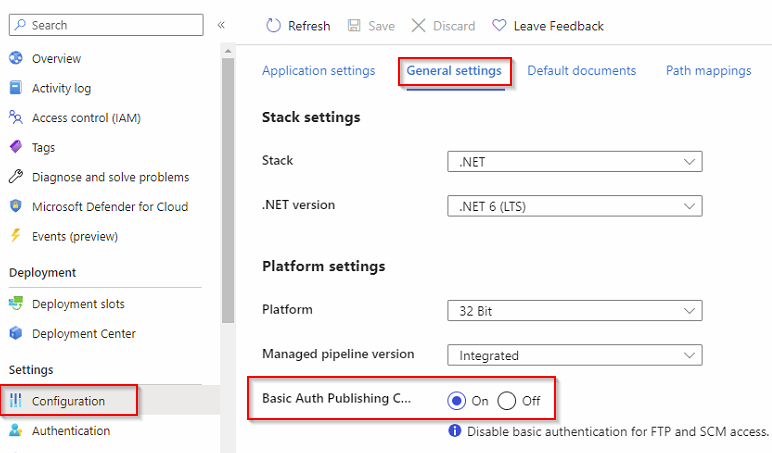
Hope it helped you!
SteelSeries USB Apex 5 Hybrid Mechanical Gaming Keyboard
Share this content:
Leave a Reply